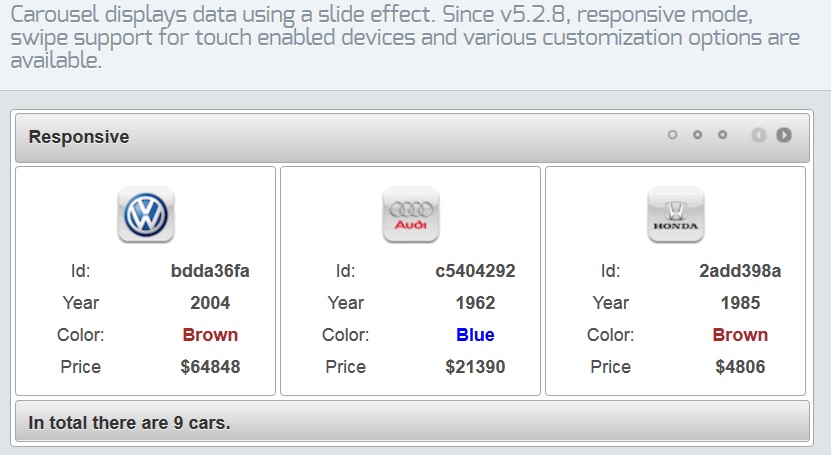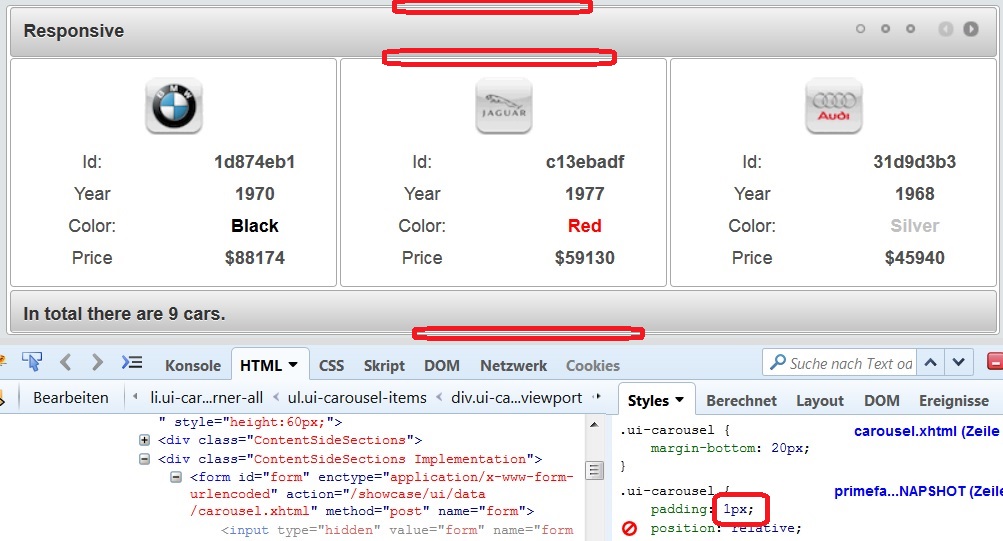Suggestions:
Except a little right margin of the last visible item all paddings and margins are same as from other container components.
Code: Select all
.ui-carousel
{
padding: 0.2em; // or use ui-panel class
}
.ui-carousel .ui-carousel-viewport
{
margin: 0.2em 0;
}
.ui-carousel .ui-carousel-viewport .ui-carousel-items .ui-carousel-item
{
margin-right: 0.2em;
}
.ui-carousel .ui-carousel-footer
{
// remove margin definition
}
.ui-carousel .ui-carousel-header
{
// remove margin definition
}