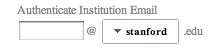 , but as soon I select and item from the menubutton.
, but as soon I select and item from the menubutton. it seem to create a line break. Like this
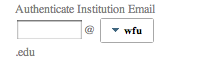
This behavior only happen in Chrome and Safari. Note I surround my code with f:view
here is my code
Code: Select all
<p:menuButton value="#{MainPage.institution}">
<p:menuitem value="stanford" update="activate"
actionListener="#{MainPage.setInstitution('stanford')}"/>
<p:menuitem value="washingtion" update="activate"
actionListener="#{MainPage.setInstitution('washington')}"/>
<p:menuitem value="wfu" update="activate"
actionListener="#{MainPage.setInstitution('wfu')}"/>
</p:menuButton>
.edu<br/><br/>

