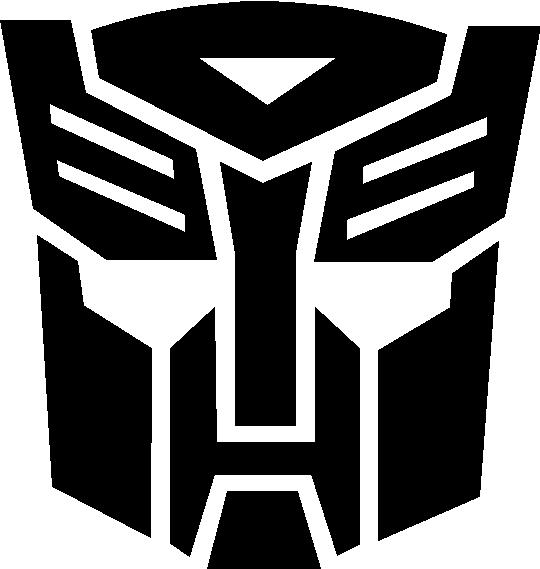I'm trying to migrate a project from PF 2.0.2 to 2.2.
This project works fine in PF 2.0.2, and it has lots of p:commandButton components with images to represent the button look.
In PF 2.0.2, the syntax was:
Code: Select all
<p:commandButton id="image1" styleClass="image1" image="/resources/Images/1_Btn.jpg"
type="image" update="pinComp:pinDisp,pinComp:actionLab"
actionListener="#{loginSessionBean.image2_action}" />
Code: Select all
<p:commandButton id="image1" styleClass="image1" image="btn1"
update="pinComp:pinDisp"
actionListener="#{loginSessionBean.image1_action}"/>
Code: Select all
.btn1 {
background-image: url('../Images/1_Btn.jpg');
}
I do not get an image displayed on the button.
All I get now are blank buttons with a ^.
The images are in a single directory, and ../Images is the correct reference to the image directory for other background images that are used, so it is not a question of not knowing where the image is located.
All the buttons are in composite components.
What am I doing wrong?
Thanks