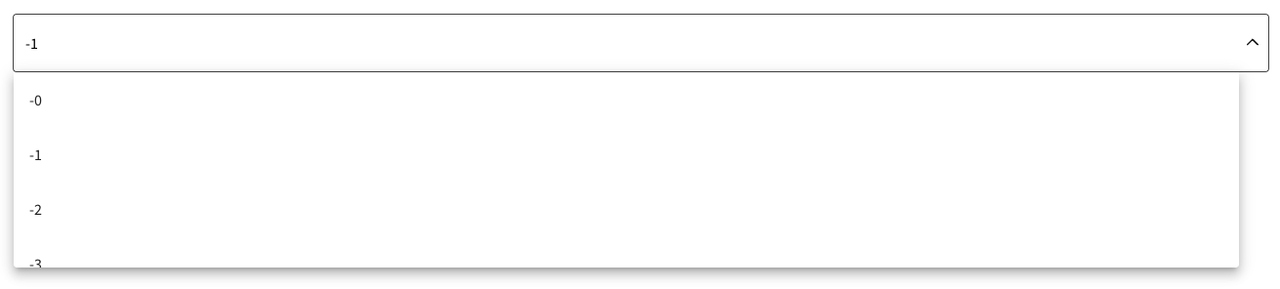Increase autocomplete panel
Posted: 16 Aug 2023, 14:03
Hello!
I am trying to style my autocomplete component to make it look like Material Design. I have applied some styles and it looks great.
However, as you can see in the image, the panel only adjusts its size to fit the input field, and not the input field + button (or the entire container div). How can I achieve this behaviour?
Because it looks like the panel width is calculated automatically in the overlay, and I can't find a way to do it myself. Also, as it is outside the container div (of the input + button) I cannot make the panel fit the div width, so I'm running out of ideas. Any help would be really appreciated.
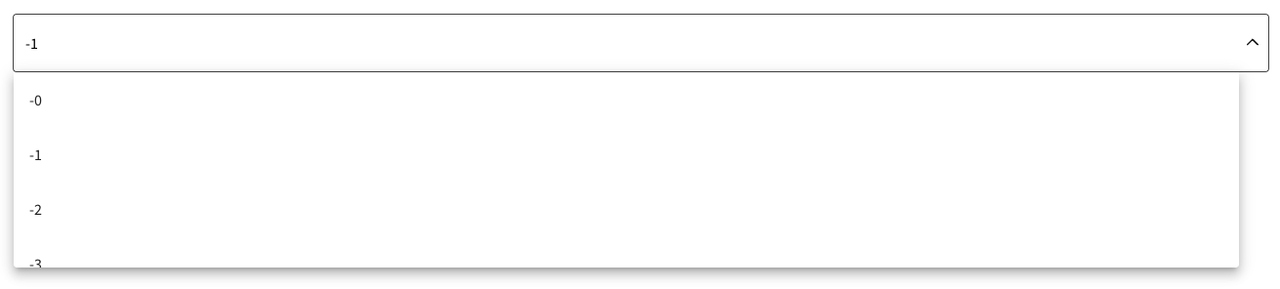
I am trying to style my autocomplete component to make it look like Material Design. I have applied some styles and it looks great.
However, as you can see in the image, the panel only adjusts its size to fit the input field, and not the input field + button (or the entire container div). How can I achieve this behaviour?
Because it looks like the panel width is calculated automatically in the overlay, and I can't find a way to do it myself. Also, as it is outside the container div (of the input + button) I cannot make the panel fit the div width, so I'm running out of ideas. Any help would be really appreciated.