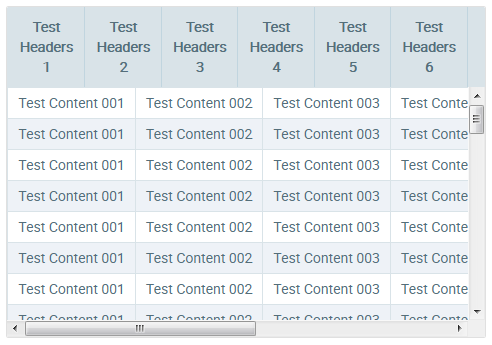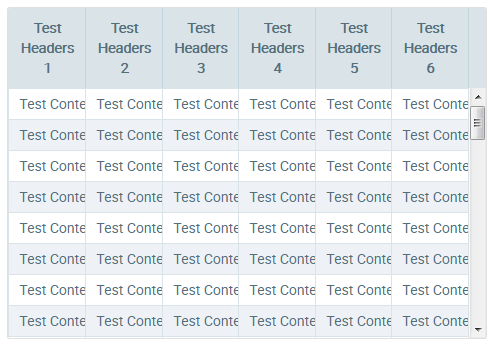I have an issue with datatable when scrollable is enabling.
Please see the screenshot below (sorry for censored data)
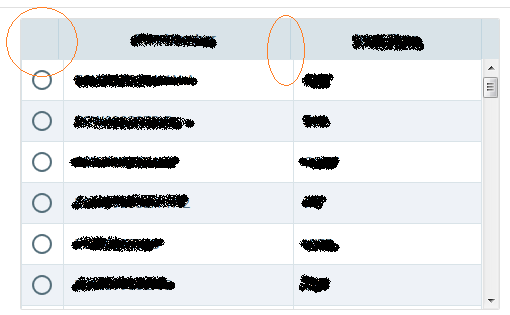
Code: Select all
<p:dataTable var="entry" value="#{bean.list}" tableStyle="table-layout:auto" selection="#{bean.selected}" rowKey="#{entry.name}" scrollable="true" scrollHeight="250">
<p:column selectionMode="single" style="width:16px;text-align:center"/>
<p:column headerText="Name">
<h:outputText value="#{entry.name}" />
</p:column>
<p:column headerText="Value">
<h:outputText value="#{entry.value}" />
</p:column>
</p:dataTable>Please help to fix it.
For your information, I am using PF 5.3 and Modena theme + layout.
Thank you!