How can I make the dialog resize it's height on validation errors?
Before Validation Errors:
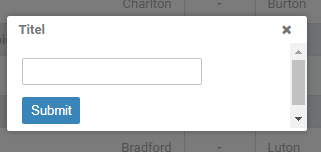
After Validation Errors:
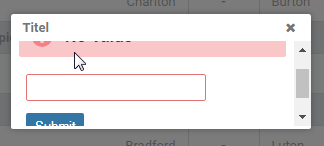
init dialog Framework
Code: Select all
Map<String, Object> options = new HashMap<>();
options.put("modal", true);
options.put("resizable", false);
options.put("draggable", false);
options.put("responsive", true);
options.put("contentWidth", "auto");Code: Select all
<?xml version='1.0' encoding='UTF-8' ?>
<!DOCTYPE html PUBLIC "-//W3C//DTD XHTML 1.0 Transitional//EN" "http://www.w3.org/TR/xhtml1/DTD/xhtml1-transitional.dtd">
<html xmlns="http://www.w3.org/1999/xhtml"
xmlns:h="http://java.sun.com/jsf/html"
xmlns:f="http://java.sun.com/jsf/core"
xmlns:ui="http://java.sun.com/jsf/facelets"
xmlns:p="http://primefaces.org/ui">
<h:head>
<title>Titel</title>
</h:head>
<h:body>
<h:form id="form">
<p:messages id="messages">
<p:autoUpdate />
</p:messages>
<h:panelGrid cellpadding="5" columns="1">
<p:inputText value="#{dialogService.value}" required="true"
requiredMessage="No Value" />
<p:commandButton value="Submit" update="form" />
</h:panelGrid>
</h:form>
</h:body>
</html>