Titan top toolbar showing in responsive mode
Posted: 21 Aug 2016, 01:19
Visitng the page http://www.primefaces.org/titan/
In Safari the top toolbar displays correctly (or at least they way I would like it to with the options "Settings, Downloads, Languages, Login" on the same line as the logo
In Chrome and Firefox http://www.primefaces.org/titan/ The options are not shown and the typical three line responsive square is shown which needs to be clicked in order to see the options
This is with all three browsers set at the same full screen settings.
How do I get chrome and firefox not to display the 'responsive' header when it is a full display browser?
Ideas?
Thanks
-- I have attached screenshots
Firefox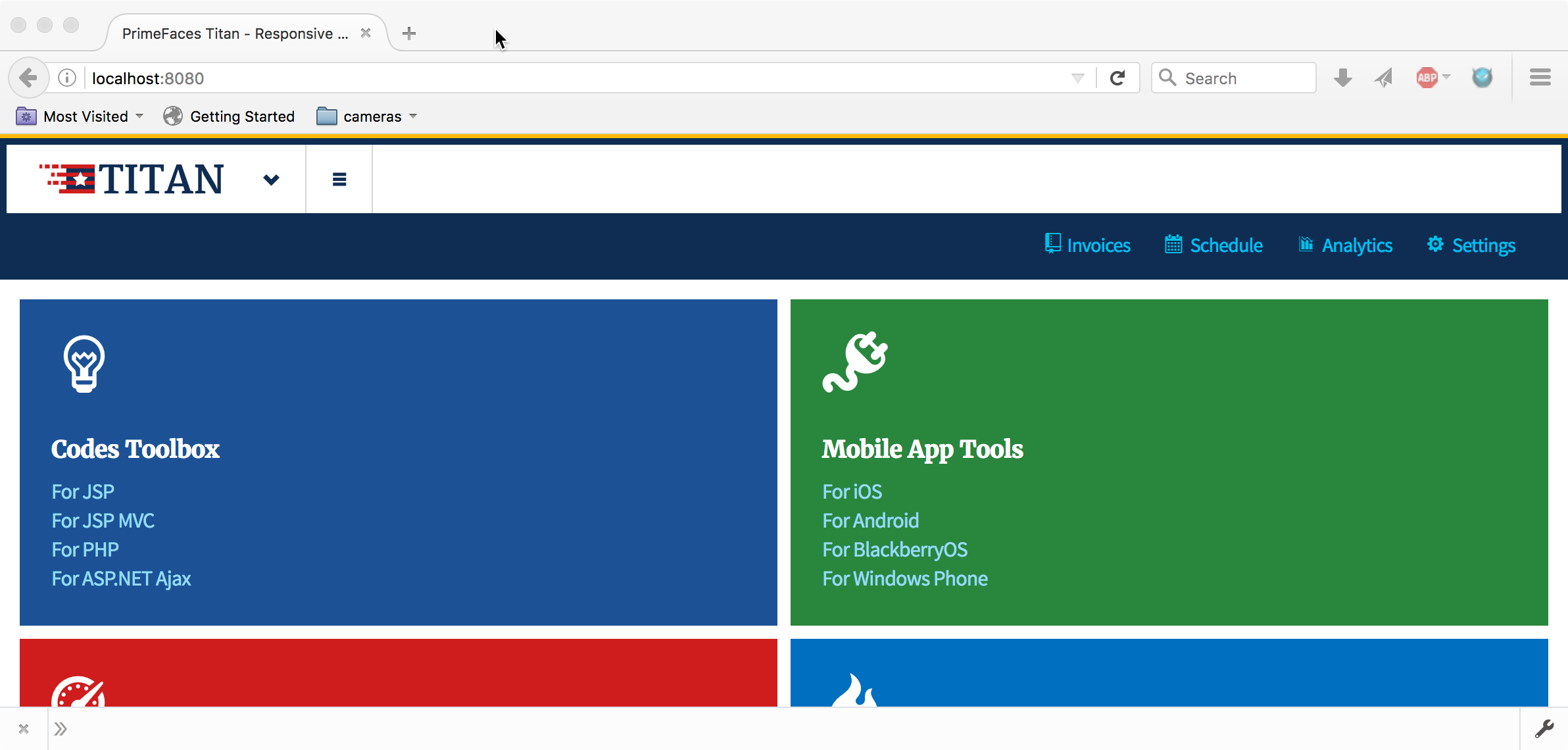 (Not desirable, its a full browser window)
(Not desirable, its a full browser window)
Safari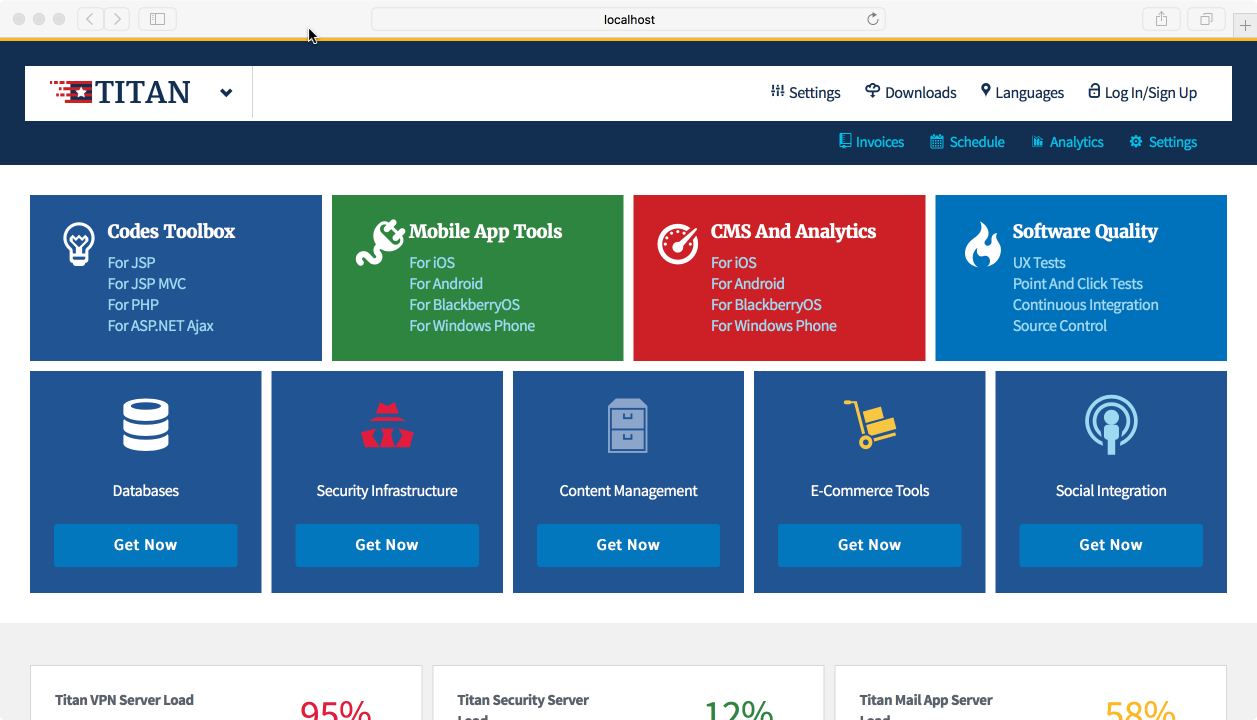 (What I assume is the correct format)
(What I assume is the correct format)
In Safari the top toolbar displays correctly (or at least they way I would like it to with the options "Settings, Downloads, Languages, Login" on the same line as the logo
In Chrome and Firefox http://www.primefaces.org/titan/ The options are not shown and the typical three line responsive square is shown which needs to be clicked in order to see the options
This is with all three browsers set at the same full screen settings.
How do I get chrome and firefox not to display the 'responsive' header when it is a full display browser?
Ideas?
Thanks
-- I have attached screenshots
Firefox
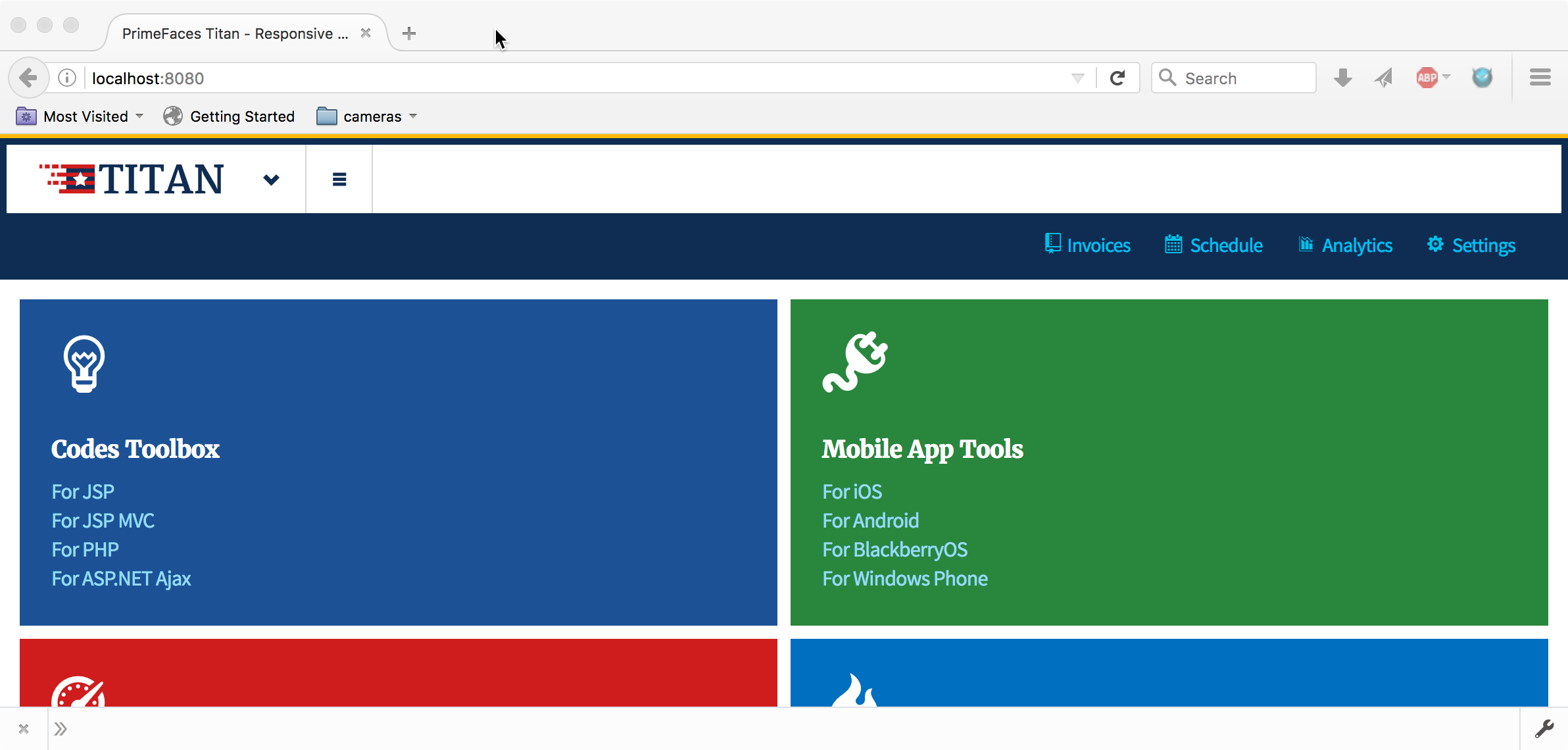 (Not desirable, its a full browser window)
(Not desirable, its a full browser window)Safari
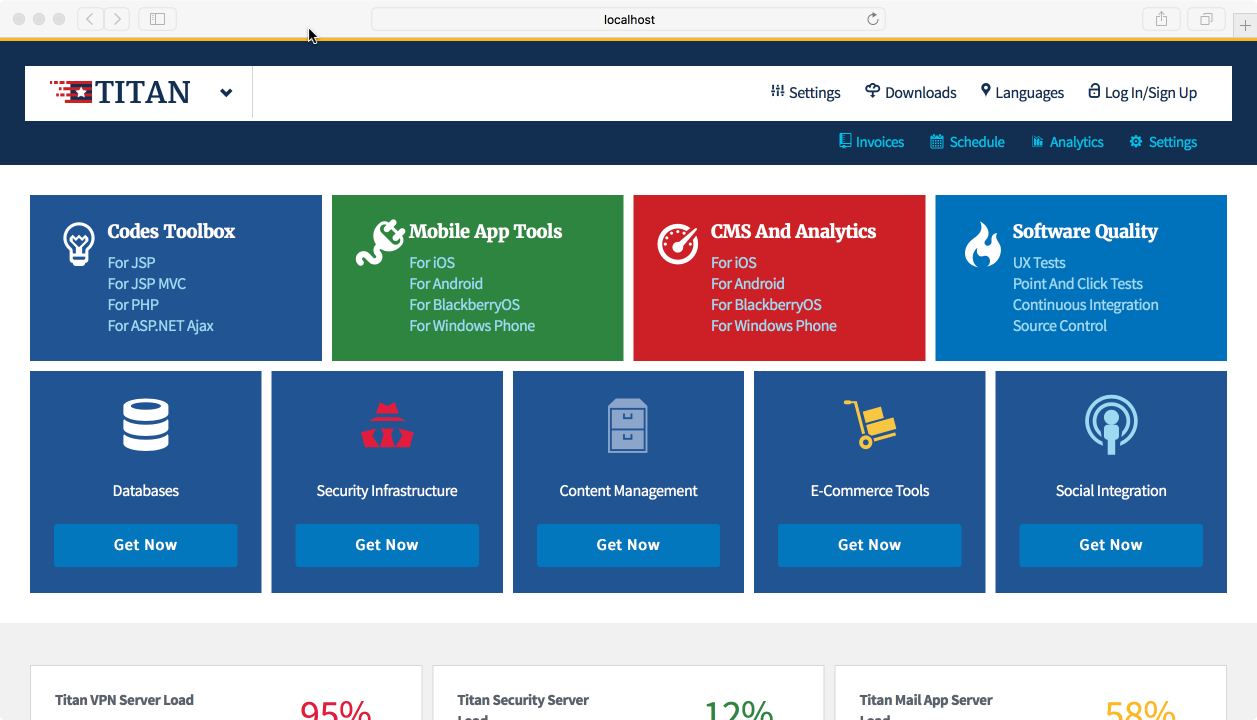 (What I assume is the correct format)
(What I assume is the correct format)