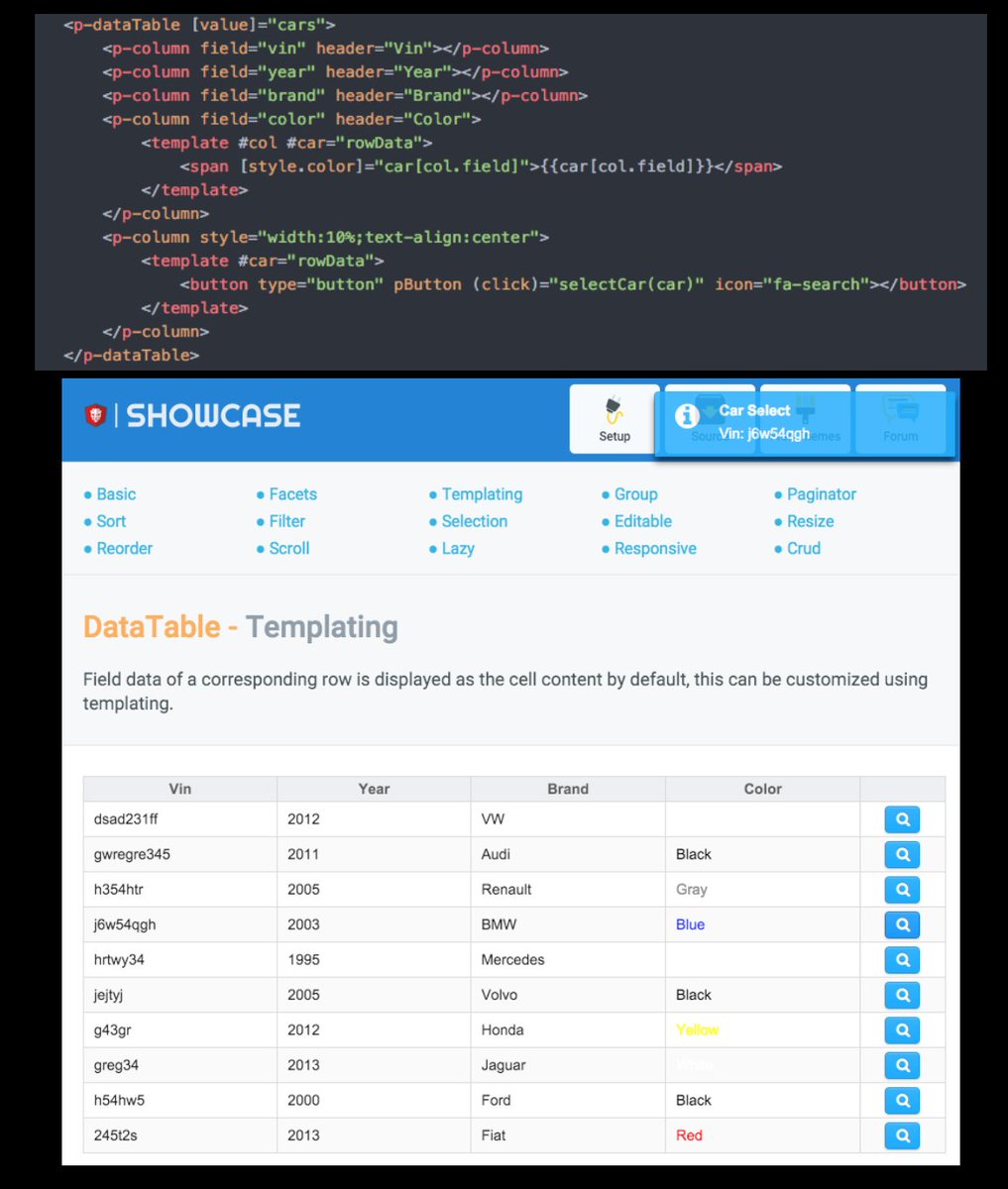So far, i'm able to create a column without a null field, but there's no way to insert an HTML/template on it..
Code: Select all
this.cols = [
{field: 'vin', header: 'Vin'},
{field: 'brand', header: 'Brand'},
{field: 'year', header: 'Year'},
{field: 'color', header: 'Color'},
{field: null, header: 'Actions'}
];