Someone can help me how can I change the modal calendar that shows with touch UI option and how can I change the background of the icon button?
I have tried to overwrite these classes, but never works.
My html code
Code: Select all
<p-calendar [locale]="locale" [showIcon]="true" [disabled]="isLoading" dateFormat="dd/mm/yy" [(ngModel)]="selectedDay"
[ngModelOptions]="{standalone: true}" dateFormat="dd-mm-yy" [disabledDays]="[0]" [showTime]="false" (onSelect)="onSearch()"
readonlyInput="true" [touchUI]="true" icon="fa fa-calendar">
</p-calendar>
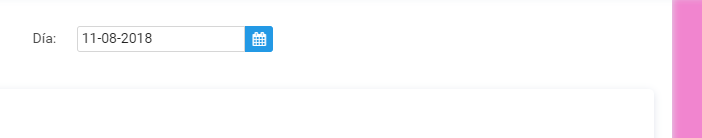
I see in the chrome tools the classes that apply to the button.
Code: Select all
.ui-widget-header .ui-button:enabled:active, .ui-widget-content .ui-button:enabled:active, .ui-widget.ui-button:enabled:active, .ui-button:enabled:active {
border: 1px solid #156090;
background: #186ba0;
color: #ffffff;
}Equals with the calendar modal. I want to change the active day, and the background of the header.
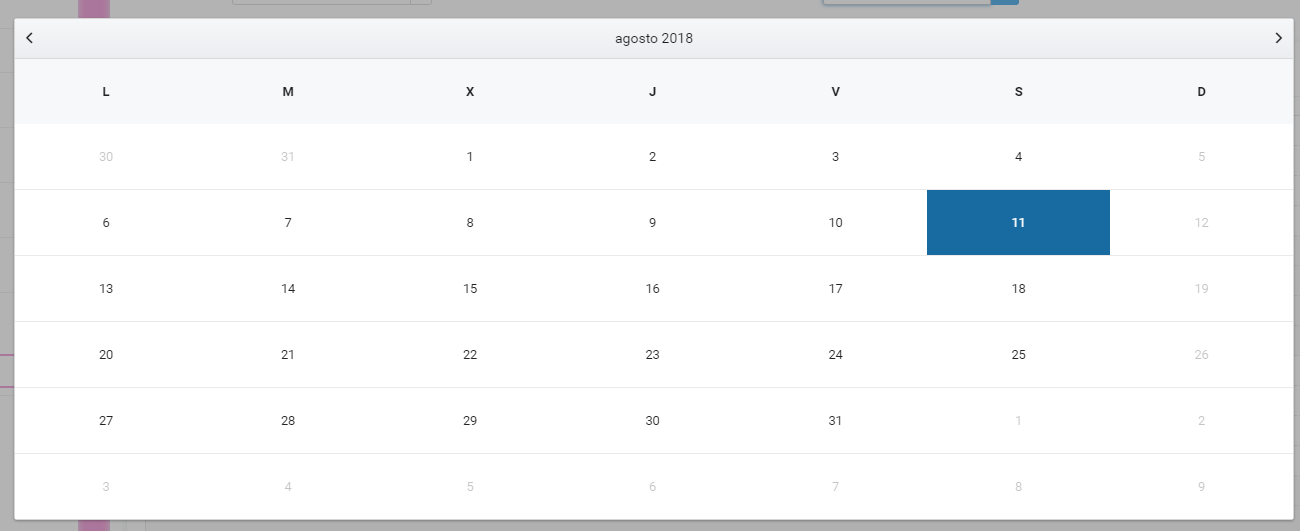
And again, I see the css that applies but I can't overwrite it.
Code: Select all
.ui-datepicker.ui-widget .ui-datepicker-calendar td a.ui-state-active {
background-color: #186ba0;
color: #ffffff;
}Someone can help me?
