We bought "Icarus" to test it for our new Project and it looks fine, but...
We have this dataTable:
Code: Select all
<div class="ui-g-12">
<p:dataTable var="rapport" value="#{beranz.berGesamt}"
widgetVar="rapportTable"
emptyMessage="Kein Ergebniss erfüllt die Suchkriterien"
styleClass="ui-g-12">
<p:column headerText="Jahr" filterBy="#{rapport.jahr}"
filterMatchMode="contains" styleClass="ui-g-1">
<h:outputText value="#{rapport.jahr}" />
</p:column>
<p:column headerText="Monat" filterBy="#{rapport.monat}"
filterMatchMode="contains" styleClass="ui-g-1">
<h:outputText value="#{rapport.monat}" />
</p:column>
<p:column headerText="Kundenname" filterMatchMode="contains"
filterBy="#{rapport.kundenName}" styleClass="ui-g-2">
<h:outputText value="#{rapport.kundenName}" />
</p:column>
<p:column headerText="Projektname" filterMatchMode="contains"
filterBy="#{rapport.projektName}" styleClass="ui-g-2">
<h:outputText value="#{rapport.projektName}" />
</p:column>
<p:column headerText="Datum" filterBy="#{rapport.genauesDatum}"
filterMatchMode="contains" styleClass="ui-g-1">
<h:outputText value="#{rapport.genauesDatum}"
pattern="dd-MM-yyyy" />
</p:column>
<p:column headerText="Beschreibung" styleClass="ui-g-4"
filterBy="#{rapport.beschreibung}" filterMatchMode="contains">
<h:outputText value="#{rapport.beschreibung}" />
</p:column>
<p:column headerText="Benötigte Zeit" styleClass="ui-g-1"
filterBy="#{rapport.gesamtZeit}" filterMatchMode="contains">
<h:outputText value="#{rapport.gesamtZeit}" />
</p:column>
</p:dataTable>
</div>
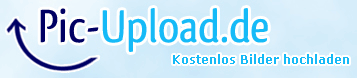
But when we enter something that doesnt return any results, the dataTable colapses and looks like this:
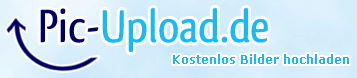
Any Help possible or did i miss something?
FIBACos
Primefaces 6
Icarus
Mojarra 2.2
Tommee+
