on PrimeReact 5.0.1 with Utlima Template
In order to make datatable responsive, I follow PrimeReact instruction https://primefaces.org/primereact/show ... responsive, and everything work perfectly, but when I enable scrollable option, datatable column width is not full in mobile mode as you can see in below picture.
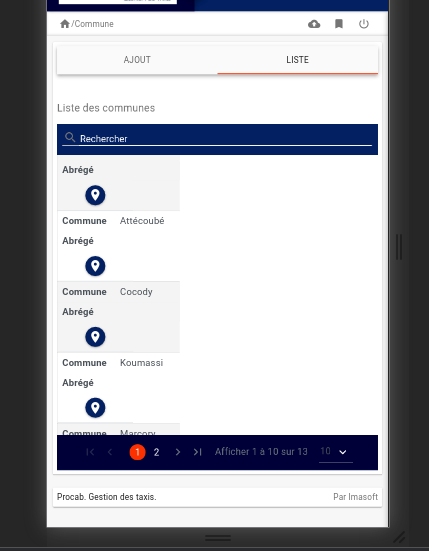
I tried to customize css but failed to resolve this issue, I'll be very thankfull for any advice or tips to resolve this.
