I have noticed a strange behavior when trying to display the chips component inside my form.
I have defined the form field as follows:
Code: Select all
<div className="field ">
<Controller name={"create_tags"} control={createControl}
render={({field: {ref, ...field}, fieldState}) => (
<Chips className={classNames(
{"p-invalid": createErrors.create_tags})}
{...field} id={field.name}/>
)}/>
<label className={"p-error"}>{createErrors.create_tags?.message}</label>
</div>

However, the actual field is much wider:
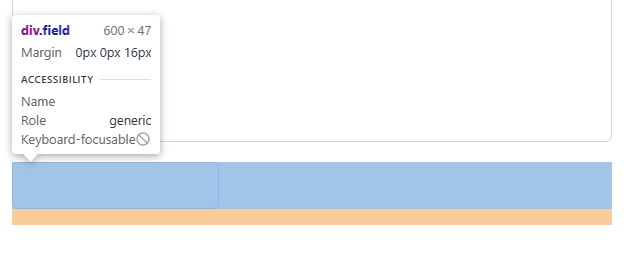
However, as soon as I remove the p-chips class, the chips component takes the intended 100%, but I don't think that's the way to solve it.
I have also tried adding the "w-full" class or changing the form field to a field grid with col-12, but without success.
Also setting width or minWidth directly via styles did nothing.
So I wonder if there is a way to tell the component to take up all the available space?
Thanks in advance!
