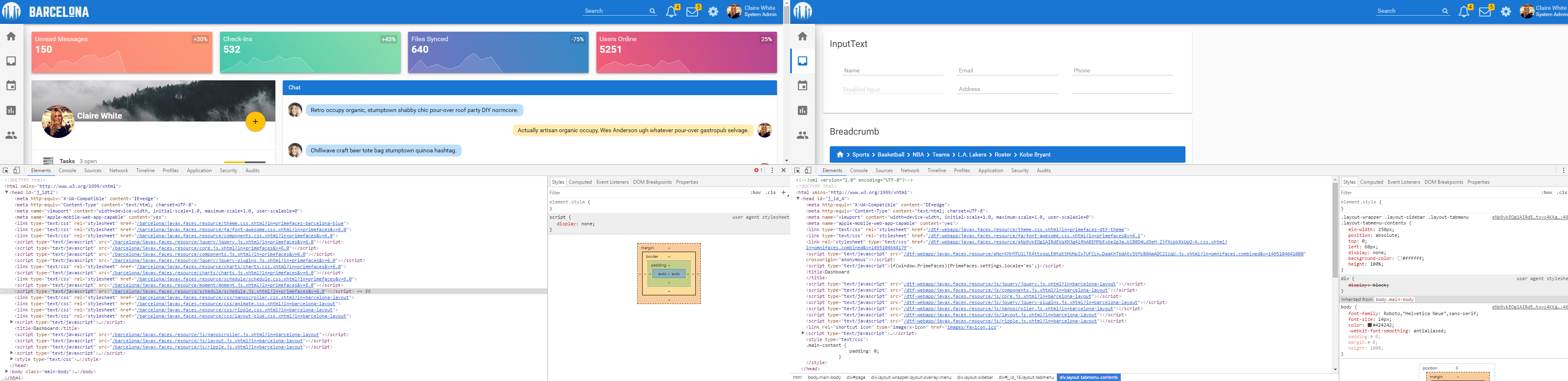I am using the Barcelona theme and I have been trying to install it into my project. The problem is when I am trying to insert the topbar and menu. Once I have included, the menu does not open any option and the topbar neither. It does not give me any error or problem in java, but I can not understand why, doing all the stuff that the Barcelona Theme has, I can not reproduce it. I have the same structure of templates and also the files indluded into the template.
I have discovered that the theme has more js included than mine. These files :
Code: Select all
<link type="text/css" rel="stylesheet" href="/barcelona/javax.faces.resource/fa/font-awesome.css.xhtml?ln=primefaces&v=6.0">
<link type="text/css" rel="stylesheet" href="/barcelona/javax.faces.resource/components.css.xhtml?ln=primefaces&v=6.0">
<script async="" src="https://www.google-analytics.com/analytics.js"></script>
<script type="text/javascript" src="/barcelona/javax.faces.resource/jquery/jquery.js.xhtml?ln=primefaces&v=6.0"></script>
<script type="text/javascript" src="/barcelona/javax.faces.resource/core.js.xhtml?ln=primefaces&v=6.0"></script>
<script type="text/javascript" src="/barcelona/javax.faces.resource/components.js.xhtml?ln=primefaces&v=6.0"></script>
<script type="text/javascript" src="/barcelona/javax.faces.resource/jquery/jquery-plugins.js.xhtml?ln=primefaces&v=6.0"></script>
Thank you in advance,
Ferran