Here is an example menu. I have a secondary button to the right with the 3 ellipses that I added. The CSS uses the whole <a></a> tag for the theming. I had to make the change in the CSS below. In the image below I highlighted the clickable area at the top of the image, notice that there is a huge amount of space that is not clickable. I would like the clickable area to be like the highlighted portion of the bottom of the image. I may also add a drag button on the left. So I need an ideal way to handle the CSS. Could you help me come up with a better solution than the CSS customizations that I made to your theme CSS? I would prefer it to be a way I can override all the themes so that I don't have to rebuild all the themes with the customization. Thank you so much for your help!!!
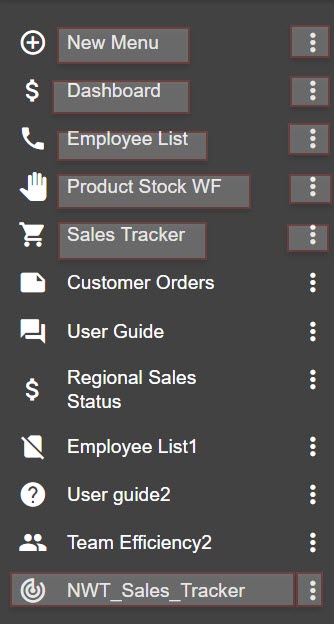
I had to make the following customizations to get the menu to show up with the three dots
In the file layout-teal.css I had to change from this:
```css
.layout-container .ultima-menu li a {
font-size: 1em;
display: block;
padding: .5em 1em;
color: #212121;
width: 100%;
box-sizing: border-box;
-moz-transition: background-color 0.3s;
-o-transition: background-color 0.3s;
-webkit-transition: background-color 0.3s;
transition: background-color 0.3s;
overflow: hidden; }
...
.layout-container .ultima-menu li ul li a {
padding: .5em 1em .5em 2em; }
```
To This:
```css
.layout-container .ultima-menu li { // Note I removed the a tag thats it
font-size: 1em;
display: block;
padding: .5em 1em;
color: #212121;
width: 100%;
box-sizing: border-box;
-moz-transition: background-color 0.3s;
-o-transition: background-color 0.3s;
-webkit-transition: background-color 0.3s;
transition: background-color 0.3s;
overflow: hidden; }
...
.layout-container .ultima-menu li ul li a {
padding: .5em 1em .5em .6em; }
```
